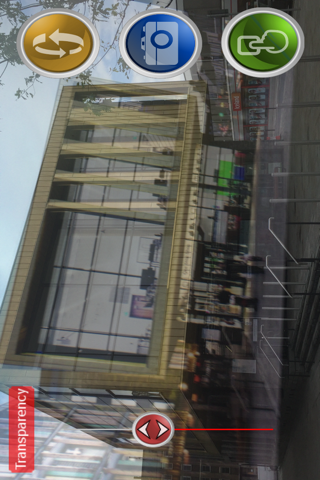Now & Then: Image Overlay Camera app for iPhone and iPad
Developer: N I Hancock
First release : 28 Aug 2015
App size: 4.75 Mb
Now & Then allows you to open a picture on your phone, and overlay that image on the view from the camera, giving you the ability to capture an image that aligns perfectly to the original, which can then be used later for digital merging.
Designed specifically to allow you to take photos of objects or buildings and align them to the initial image.
This style of "Overlay Photography" is used particularly in combining old and new photos.
Features;
- Overlay image on top of camera view
- Set the level of transparency to aid viewing
- Rotate the initial image to match the camera perspective
- Save the camera image
Please note - this App does not include digital merging - it is a tool used to capture aligned images to be used for later digital processing.
Latest reviews of Now & Then: Image Overlay Camera app for iPhone and iPad
The image selection has to improve - at the moment you can only choose from the "moments" folder. Also the orientation of the images is ignored. Please fix this!
I like this app. However, it has one big limitation. The pictures you take from the app are much smaller than photos you get from your iPhone camera. My iPhone camera pictures are 3024x4032. But pictures I take with this app are all 720x1280. This means the photos from this app are much less sharp, and not even the same aspect ratio, as photos Ive taken with the camera. This is a pretty big limitation.
Mismatched field of view between your pictures in the camera roll and the camera inside the app. Whats the point !!!???. Worst app I have paid for.
Clean interface but photos are taken at a different resolution as native iPhone originals. Also inability to use front facing camera is a huge shortcoming of this app.
This app would be exactly what I was looking for if it had an option for square photos. Even importing a square photo as the base layer does not clue the app that you want to take a square matching photo.